“Track Changes” tab
Plugin can track changes on posts and update all parameters with updated values.
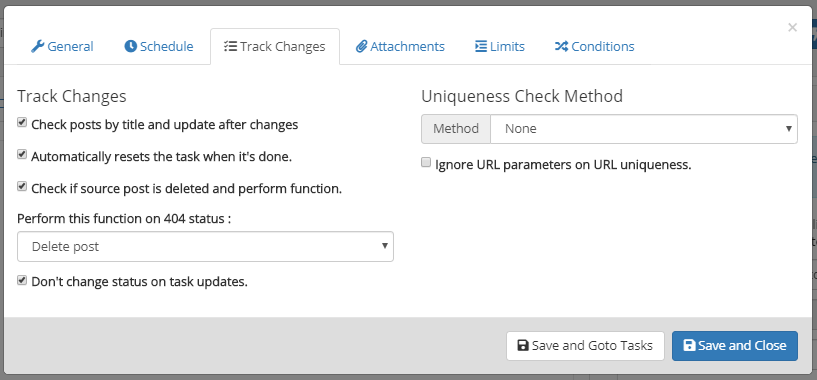
Check posts by title and update after changes
This method checks post by title and update all variables when source changes. This option keeps your posts updated. When source change, plugin scans URL’s and updates content’s value or any custom variable in the post.
Automatically resets the task when it’s done
This option automatically resets when task finished. With this way, plugin will be able to scan all changes from source. If your source continuously adds new posts, this option will be useful. With option, you could scan all pages and track newly added posts.
Check if source post is deleted and perform function
This method performs a function when source post deleted. Source should provide 404 status code to trigger this method.
Don’t change status on task updates
Plugin always updates all values on tracking changes. When something changes, plugin updates all values including “post_status”. If you have a workflow that requires to review your posts before publishing them, you need to enable this option. Because plugin always updates posts statuses to defined value.
Uniqueness Check Method
This method checks the source with defined setting. It catches post with URL, title or product SKU and excludes from process list.
Click here for more info.
0 Comments