Plugin Configuration
If you have finished installation of Scraper plugin you should go to the settings page (Dashboard >> Scraper >> License and Settings), enter your purchase code and save it. To activate your plugin, you should enter the purchase code. You’ll get purchase code with after purchasing plugin on Codecanyon. Envato will send you an email that contains purchase code. Please DO NOT share your purchase code publicly.
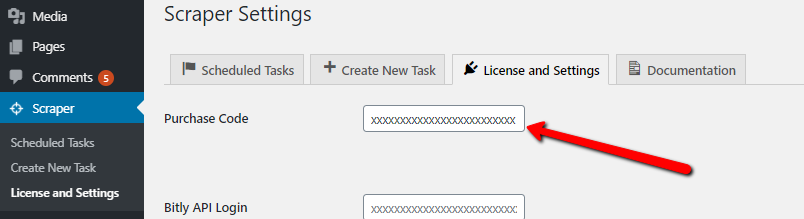
You can also enable third party libraries here.
Bit.ly Integration
Scraper can decode any bit.ly link after scraping content. This may be useful if you want to add your affiliate link with decoding shortened link. To install bit.ly you should get Bit.ly API access for your website. You could get access credentials from this web site : https://dev.bitly.com/
Notes regarding bit.ly : Please make sure the bit.ly URL you are going to scrape has to be in a variable and it should has “http” scheme. You could simply replace “https” with “http”.
Google Translate
You can use Google’s Official Translation API on your scraping processes. You can get API keys from this link : https://cloud.google.com/translate/
Please note that Google has changed their service and it’s paid service now. Please see their pricing list at : https://cloud.google.com/translate/#pricing-summary
Yandex Translation
You can alternatively use Yandex’s Translation API on your works. It has free plan options.
Please get your Yandex Translation API key from this URL : https://tech.yandex.com/translate/
Enable Error Reporting
If there is a problem on your tasks, you can enable error reporting and determine issue. Error reporting simply enables PHP errors for process and dumps the error output on your screen. You can use “Trigger Once” button to see errors after running task.
Disable Memory Limit
If your hosting limits memory, you could simply disable memory limitations for your tasks. This method doesn’t recommended, it may cause some problems on your web server if you have a real-time traffic.
0 Comments