Getting a value from hidden element
In Chrome browser there is a tool called “Inspector”. With this tool, you could get hidden values and use their xpath addresses on Scraper tool.
- To open this tool, please go to URL on your Chrome browser. And right-click on element that you want to scrape.
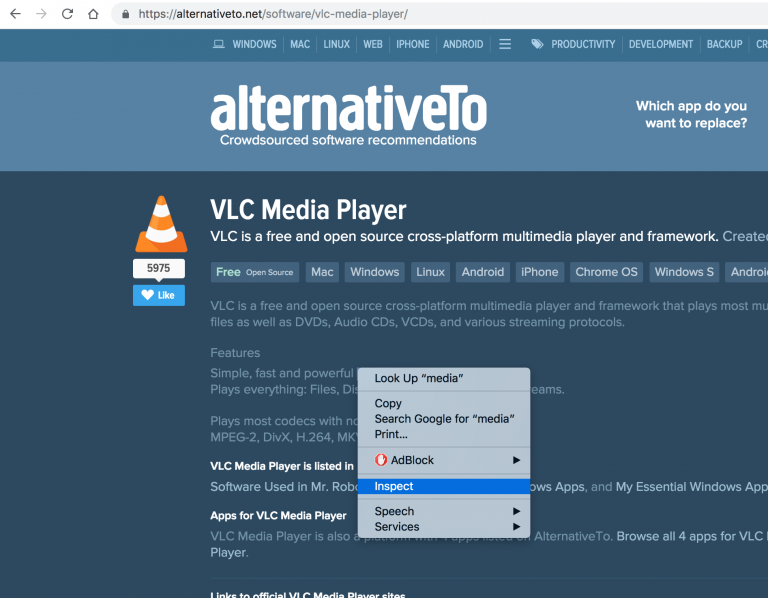
2. Click “Inspect” button to open “Inspector” tool.
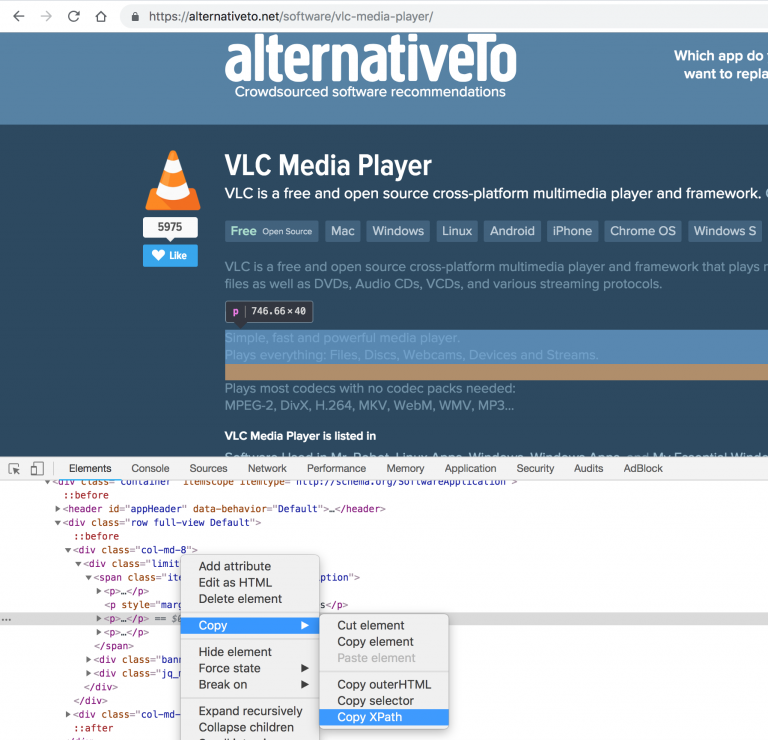
There will open a menu with element list. System will automatically select element and show it to you with blue area. Right-click on element and click on “Copy XPath” action in Copy menu.
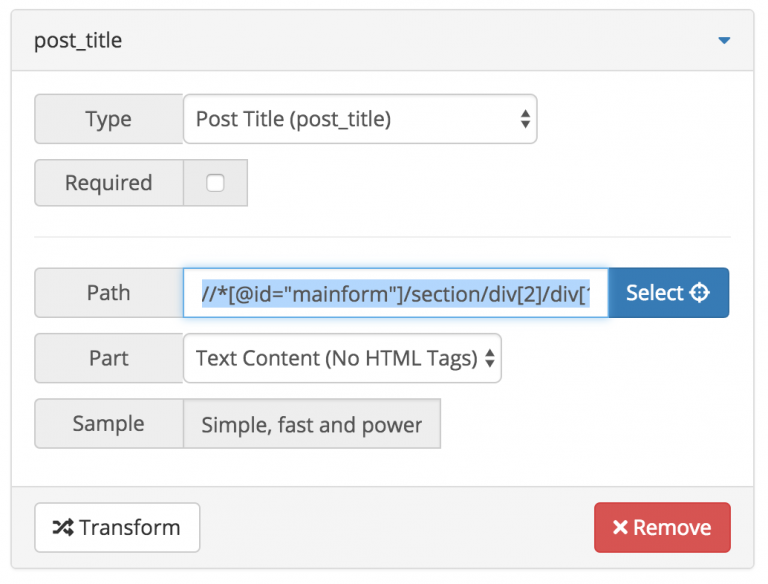
This copied value can be used on Scraper tool easily. Even element is hidden plugin is able to get this value.
Please note that some websites provides these values with ajax services. In this case, you won’t see the value in Sample field. That means plugin is unable to get this value.
0 Comments